


|
B E S T O F F E R S |
|
Nutralian
Publishing Guide for creating your own books for publishing
through companies like Amazon KDP and others. No upfront fees in
most cases |
|
N E W S |
|
|
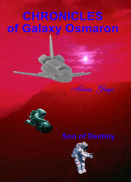
Chronicles of Galaxy Osmaron
Son of Destiny
by Adrian Graye
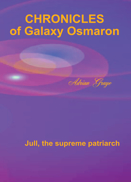
Chronicles of Galaxy Osmaron
Jull, the supreme patriarch
by Adrian Graye
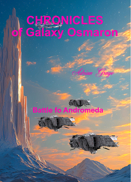
Chronicles of Galaxy Osmaron
Battle for Andromeda
by Adrian Graye
Referring to a typical KDP
Template Creation
Form. First you will enter the Binding Type. This can be either
Paperback or Hardcover. Not all publishers will do Hardcover books and they
are much more expensive to buy. I chose Paperback.
Secondly we have Interior Type. This can be either Black & White or Premium Colour. I always chose Black & White.
Thirdly we have internal Paper Type. That can be either Cream or White. For Fiction I chose Cream simply because most of that type of book is Cream. Observe similar books from your genre for your choice.
Then we have reading direction. This can be Left to Right or Right to Left. In our case it's usually Left to Right.
Now we have Measurement units. This can be either Inches or Millimetres. I chose Inches. This is because most margin dimensions are in inches. But some can also be in Centimetres, etc.
Finally we have the Interior Trim Size. This is the actual size of the paperback when measured across its extremities, less the cover thickness. The Width and height excluding thickness. Standard KDP values for Trim Sizes are shown below in inches:
PAPERBACKS 5 x 8, 5.06 x 7.81, 5.25 x 8, 5.5 x 8.5, 6 x 9, 6.14 x 9.21, 6.69 x 9.61, 7 x 10, 8.25 x 11, 7.44 x 9.61 and many more higher values. But I doubt if you will need values higher than those. I use 5.06 x 7.81. Some HARDCOVERS may be different, so please double check. Smaller sizes for the same book will give more pages, so they will be thicker and may be more expensive.
Secondly we have Interior Type. This can be either Black & White or Premium Colour. I always chose Black & White.
Thirdly we have internal Paper Type. That can be either Cream or White. For Fiction I chose Cream simply because most of that type of book is Cream. Observe similar books from your genre for your choice.
Then we have reading direction. This can be Left to Right or Right to Left. In our case it's usually Left to Right.
Now we have Measurement units. This can be either Inches or Millimetres. I chose Inches. This is because most margin dimensions are in inches. But some can also be in Centimetres, etc.
Finally we have the Interior Trim Size. This is the actual size of the paperback when measured across its extremities, less the cover thickness. The Width and height excluding thickness. Standard KDP values for Trim Sizes are shown below in inches:
PAPERBACKS 5 x 8, 5.06 x 7.81, 5.25 x 8, 5.5 x 8.5, 6 x 9, 6.14 x 9.21, 6.69 x 9.61, 7 x 10, 8.25 x 11, 7.44 x 9.61 and many more higher values. But I doubt if you will need values higher than those. I use 5.06 x 7.81. Some HARDCOVERS may be different, so please double check. Smaller sizes for the same book will give more pages, so they will be thicker and may be more expensive.
When you have selected all relevant values, enter the final Page
Number of your book. This can be any number up to about 500
pages and sometimes even higher depending on your needs and
the publisher. Remember, the more pages you have the more
costly will be your book and the less will be your profits
in a competitive market.
After you are finished entering all those parameters press the Calculate Dimensions button. Finally download the Template File. This will be a folder containing three files. A PDF, PNG and Text file. If you are using a Photo editor like Adobe Photoshop or Affinity Photo, use the PNG file. The PDF file will always show precise printing dimensions so that can also be used, depending on the editor. Then you can place your cover image within the lines of the Template. I always print the cover page and make relevant checks before uploading to Amazon KDP. The cover file must be converted into a JPEG file. with a .jpg extension for upload. This is easily done in Affinity Photo by exporting it in that format. I am not sure about other types of editing software, but most should have those facilities.
Note: Before uploading to KDP your cover image must be clear of all editing lines and Template must be removed. Ensure the cover is the full size of the Cover Template, 'Full cover image' as per the template. This is for the 'No Bleed' paperback type with no internal images.
After you are finished entering all those parameters press the Calculate Dimensions button. Finally download the Template File. This will be a folder containing three files. A PDF, PNG and Text file. If you are using a Photo editor like Adobe Photoshop or Affinity Photo, use the PNG file. The PDF file will always show precise printing dimensions so that can also be used, depending on the editor. Then you can place your cover image within the lines of the Template. I always print the cover page and make relevant checks before uploading to Amazon KDP. The cover file must be converted into a JPEG file. with a .jpg extension for upload. This is easily done in Affinity Photo by exporting it in that format. I am not sure about other types of editing software, but most should have those facilities.
Note: Before uploading to KDP your cover image must be clear of all editing lines and Template must be removed. Ensure the cover is the full size of the Cover Template, 'Full cover image' as per the template. This is for the 'No Bleed' paperback type with no internal images.
| © 2008 Nutralian Publishing |